利用Python绘制漂亮的专业插图
作者|冯昱尧
https://www.zhihu.com/question/21664179/answer/18928725

plt.fill(x, y1, 'b', x, y2, 'r', alpha=0.3)以及这种 Scatter 图(中文不知道该怎么说…):
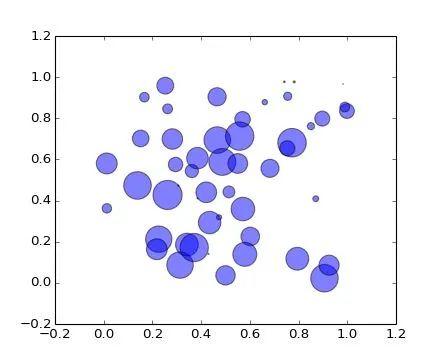
plt.scatter(x, y, s=area, alpha=0.5)
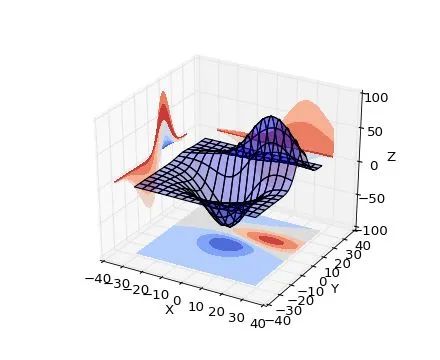
ax.plot_surface(X, Y, Z, rstride=8, cstride=8, alpha=0.3)cset = ax.contourf(X, Y, Z, zdir='z', offset=-100, cmap=cm.coolwarm)cset = ax.contourf(X, Y, Z, zdir='x', offset=-40, cmap=cm.coolwarm)cset = ax.contourf(X, Y, Z, zdir='y', offset=40, cmap=cm.coolwarm)
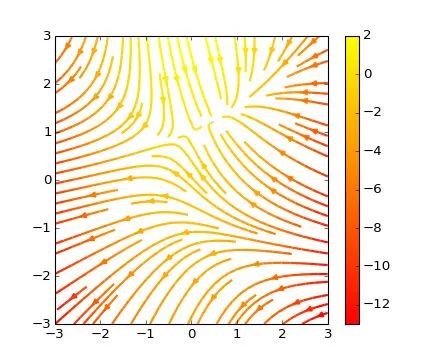
plt.streamplot(X, Y, U, V, color=U, linewidth=2, cmap=plt.cm.autumn)plt.colorbar()
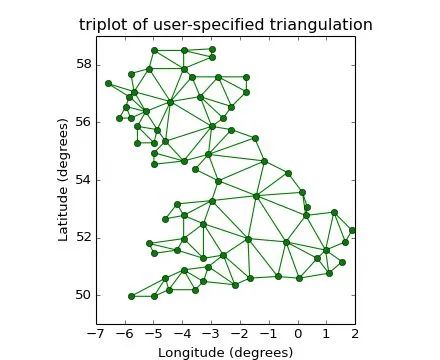
plt.triplot(x, y, triangles, 'go-')plt.title('triplot of user-specified triangulation')plt.xlabel('Longitude (degrees)')plt.ylabel('Latitude (degrees)')
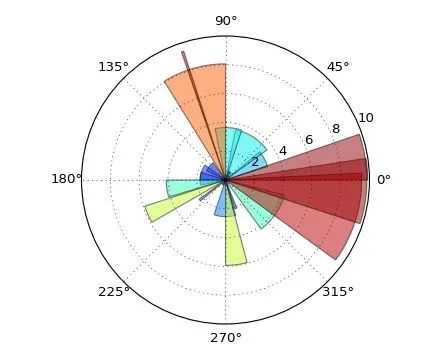
ax = plt.subplot(111, polar=True)bars = ax.bar(theta, radii, width=width, bottom=0.0)
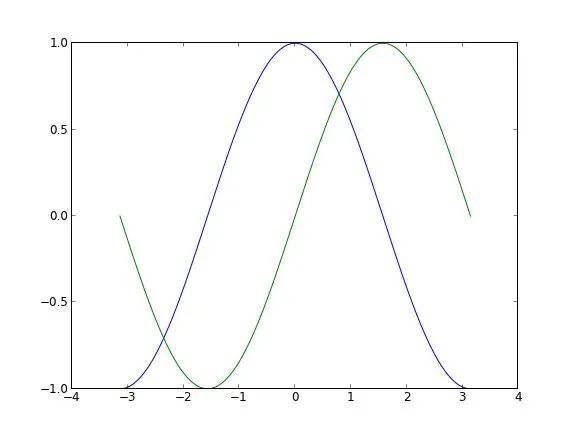
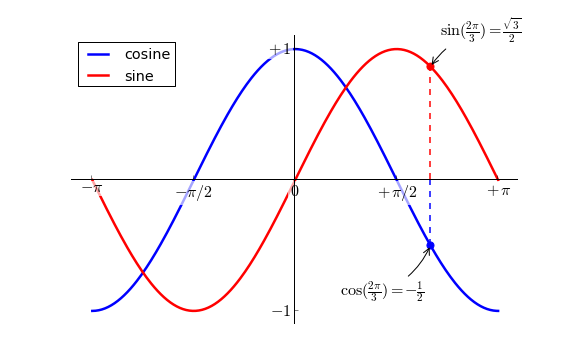
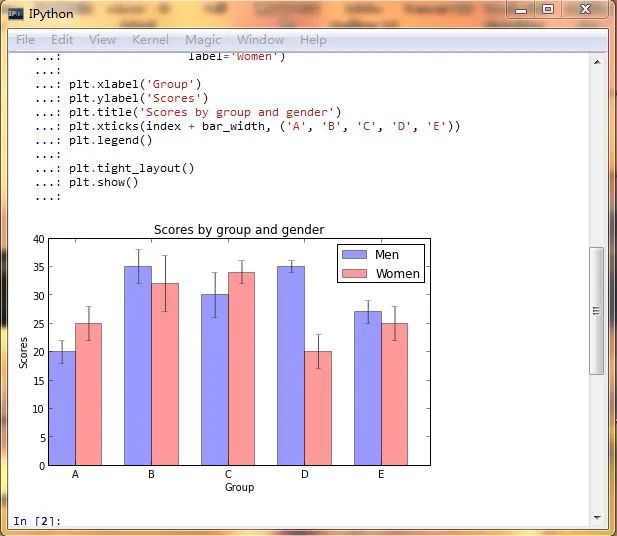
简直就是神器啊,有木有!
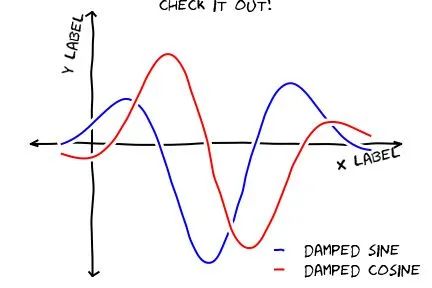
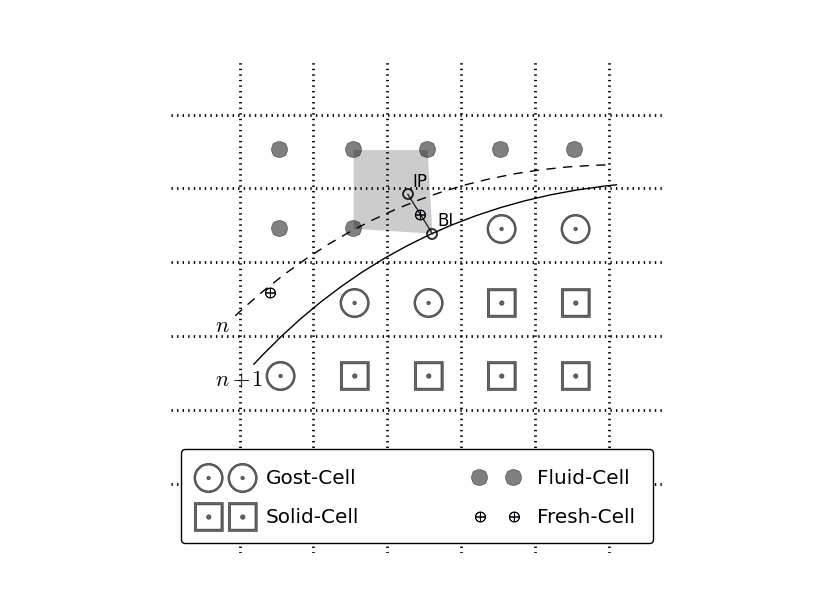
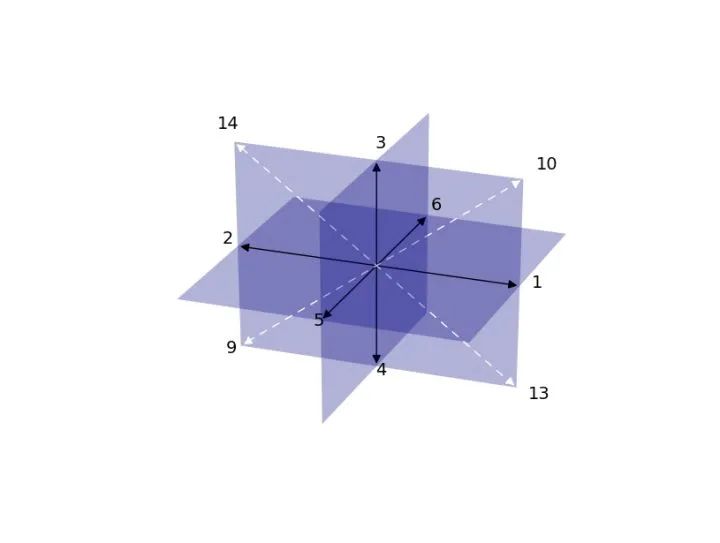
此外还有一些致力于美化绘图的库,用起来也都非常方便,比如olgabot/prettyplotlib 。
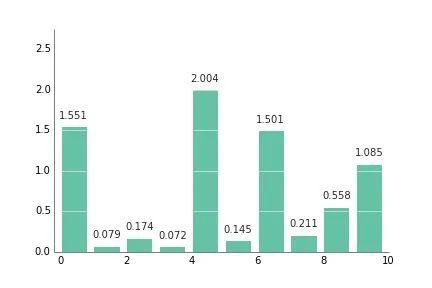
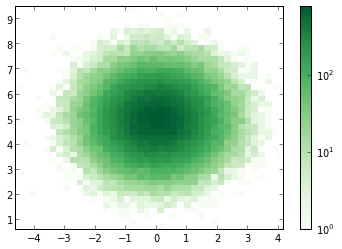
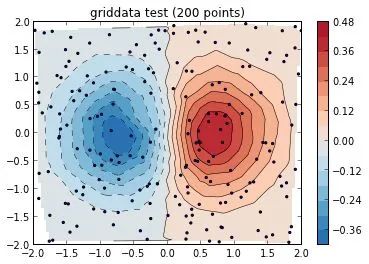
有人可能会说需要复杂的设置,其实也不用。比如上边这幅图,只需要多加一个参数就好:
cmap=brewer2mpl.get_map('RdBu', 'diverging', 8, reverse=True).mpl_colormap,
楼下说到统计绘图。嘛seaborn 是一个调用 matplotlib 的统计绘图库,上图:
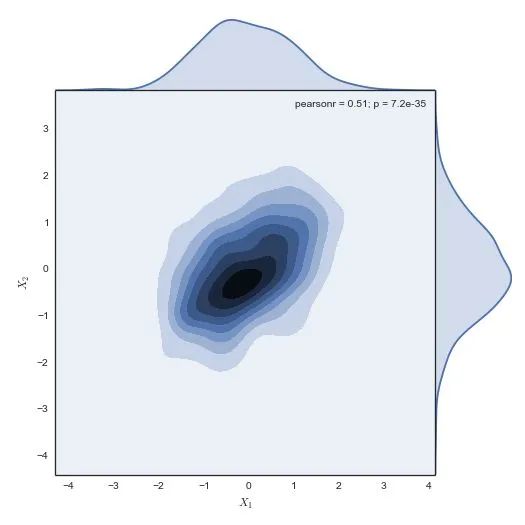
g = sns.jointplot(x1, x2, kind="kde", size=7, space=0)
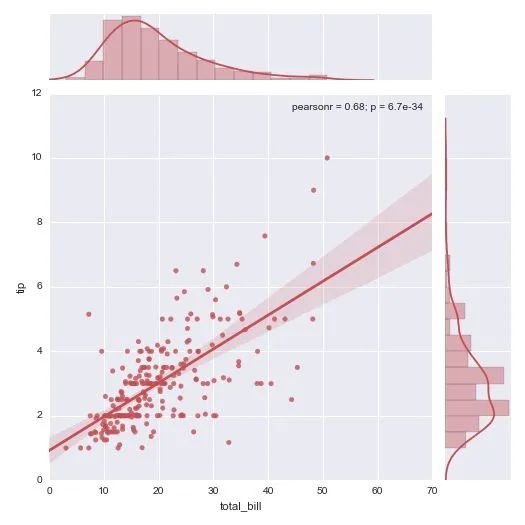
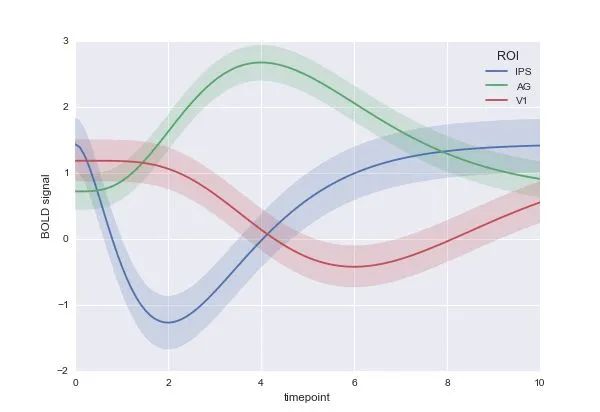
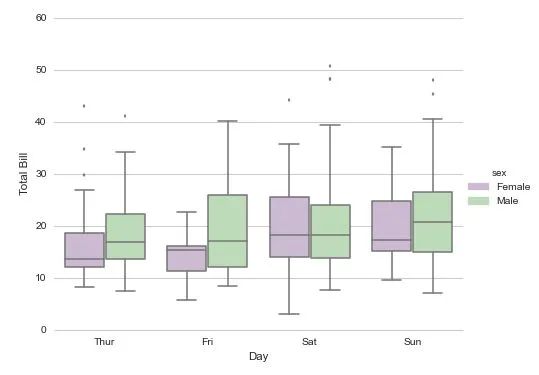
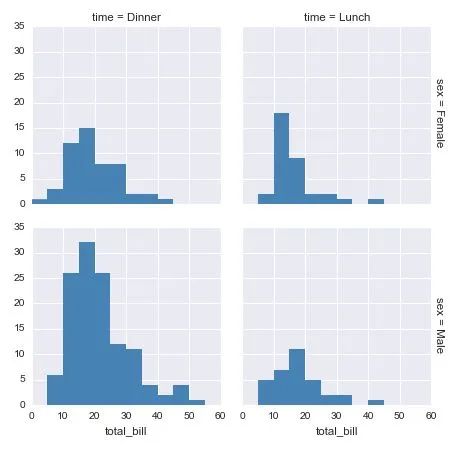
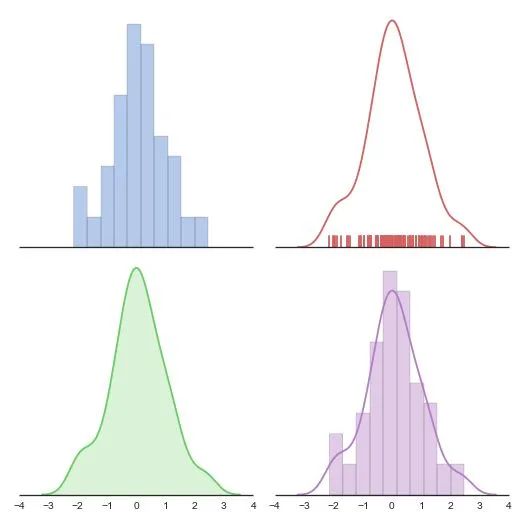
方法二
作者|阿昆
https://www.zhihu.com/question/21664179/answer/1182984311

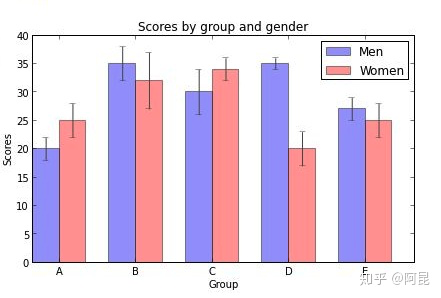
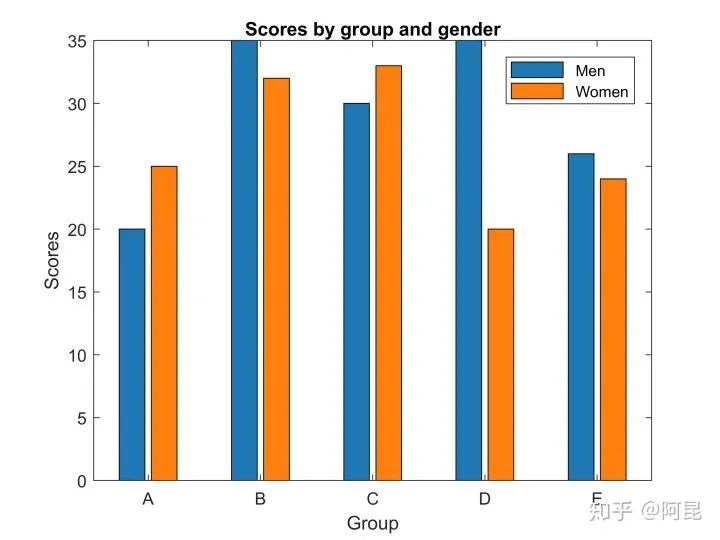
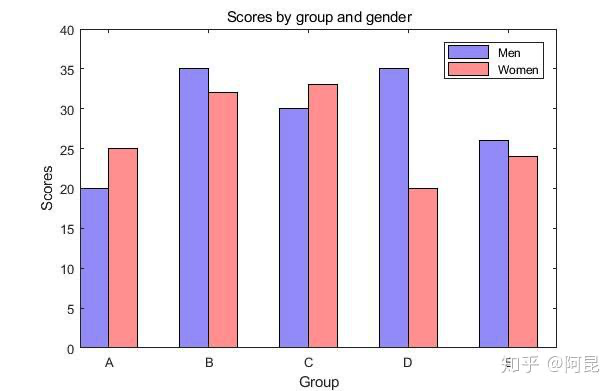
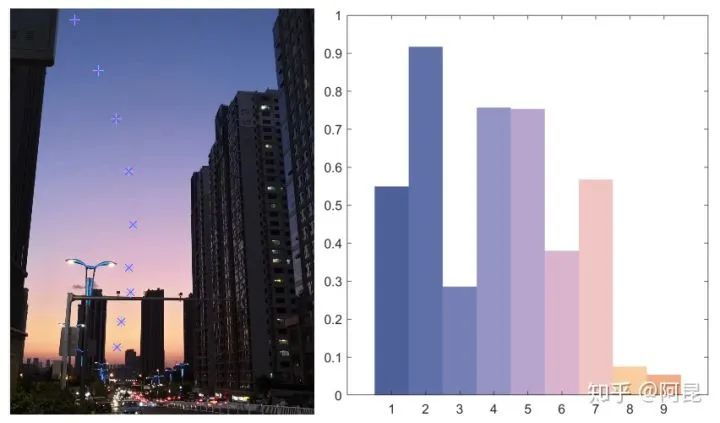
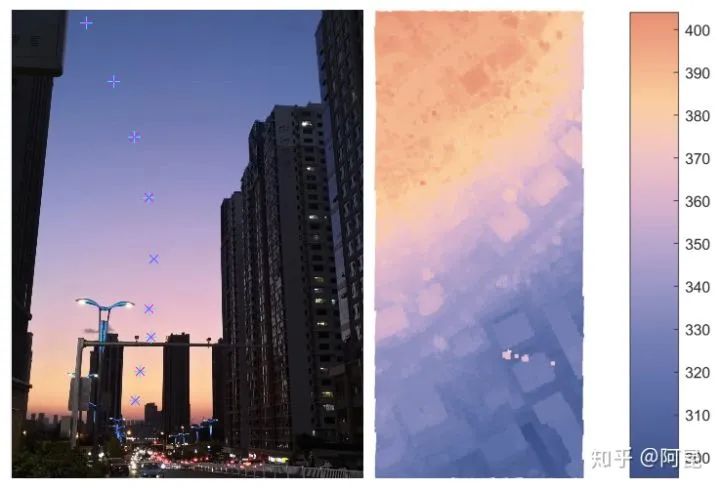
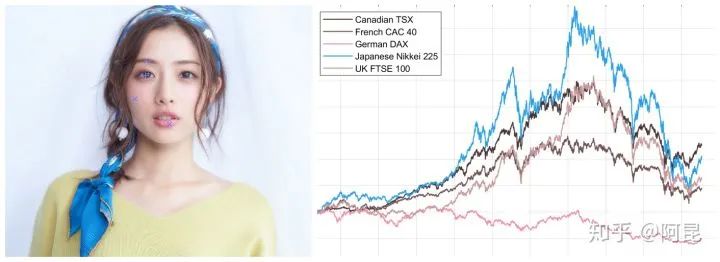
Pierre Morel [1] 结合ggplot2,开发了gramm工具,用于绘制复杂图形。
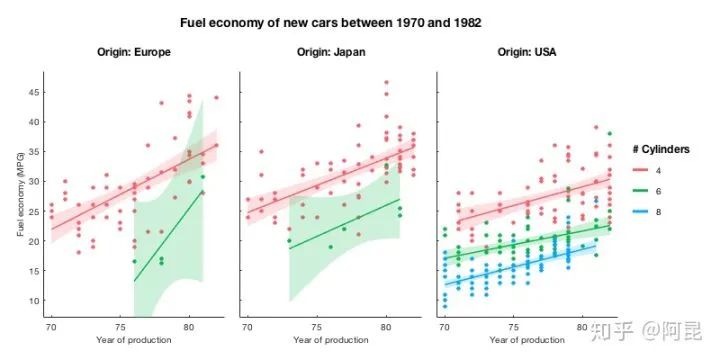
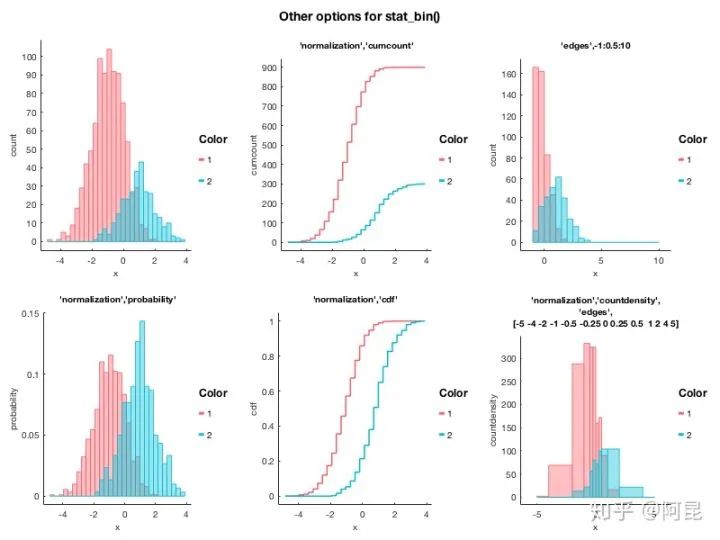
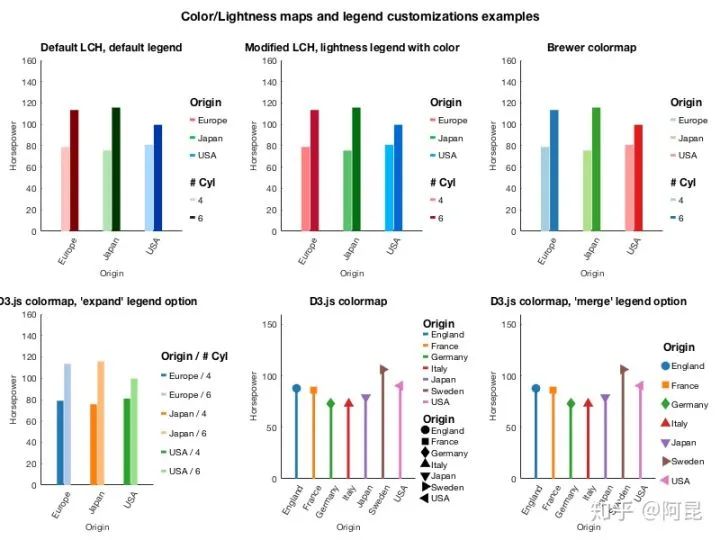
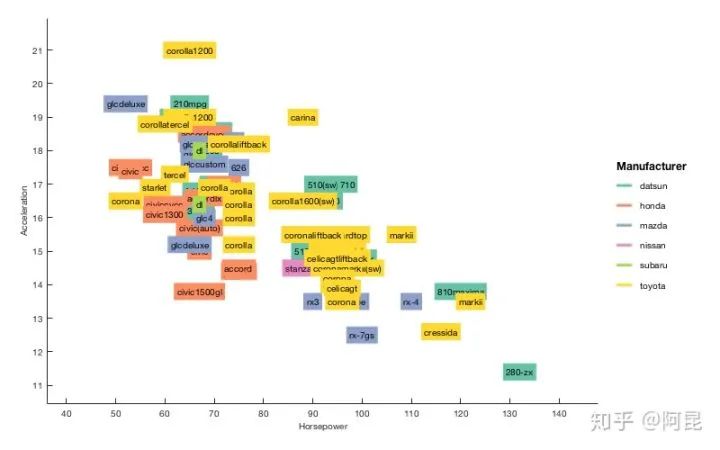
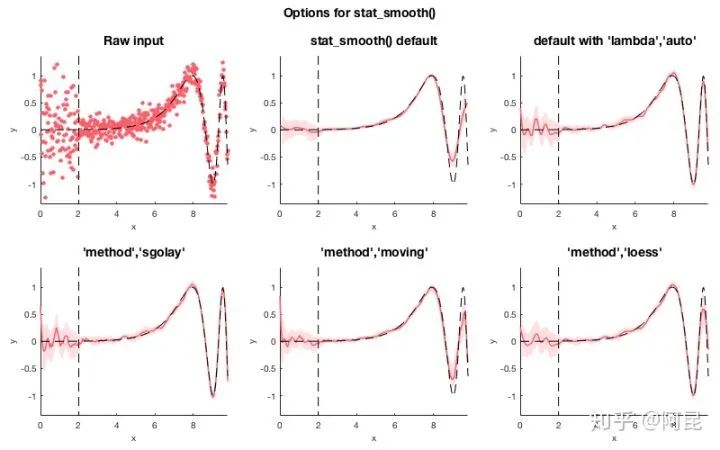
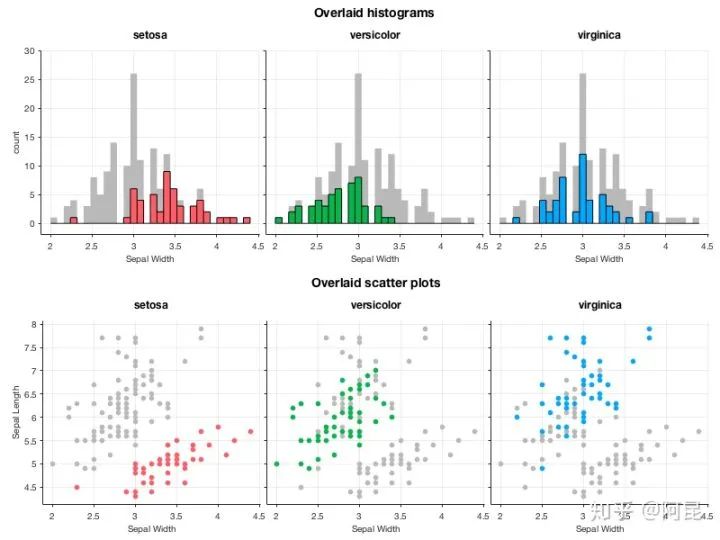
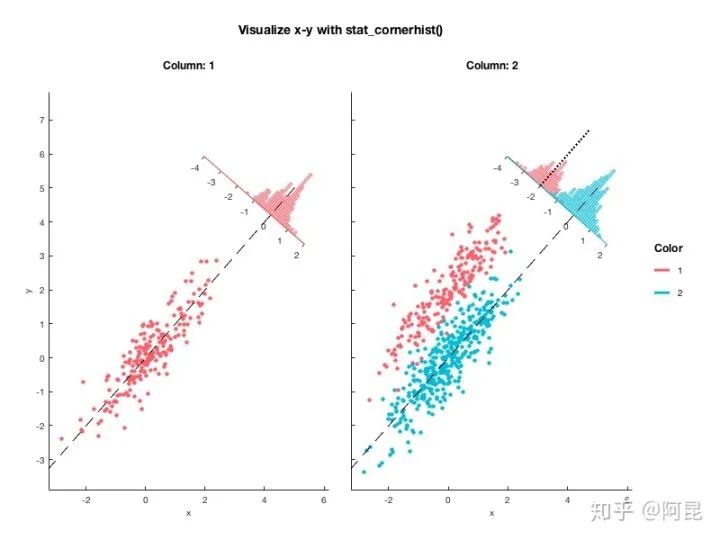
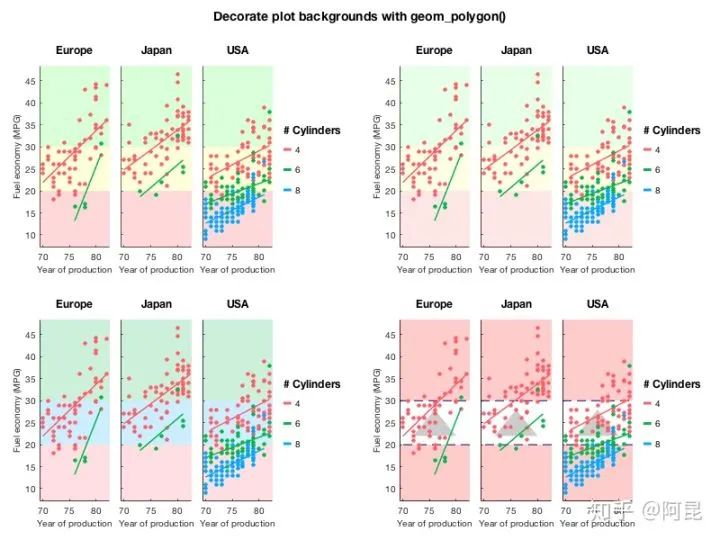
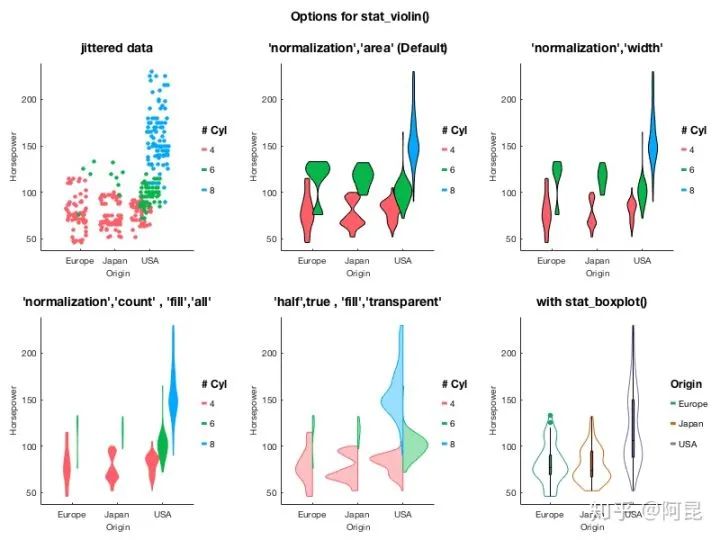
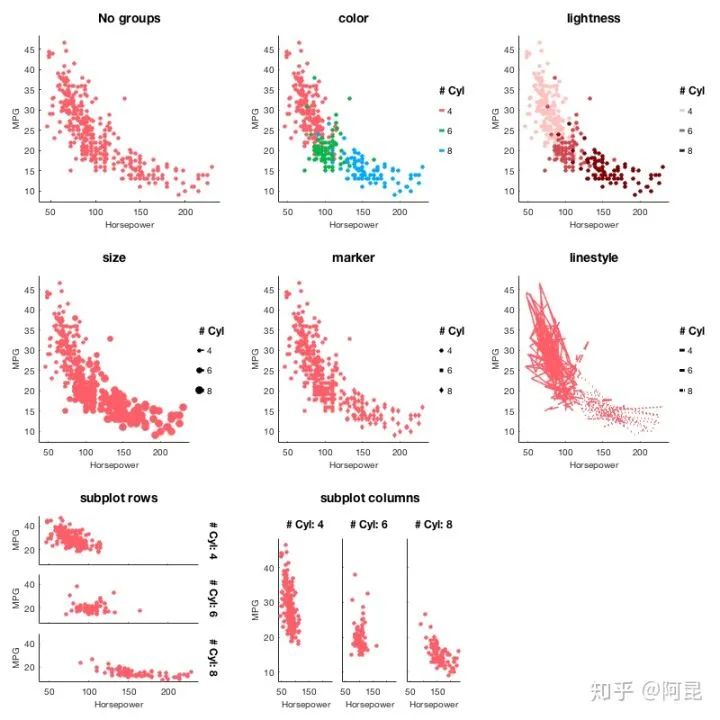
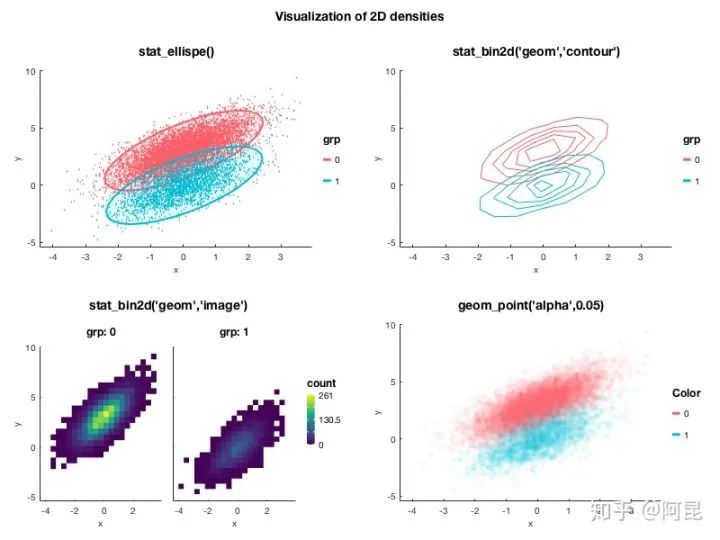
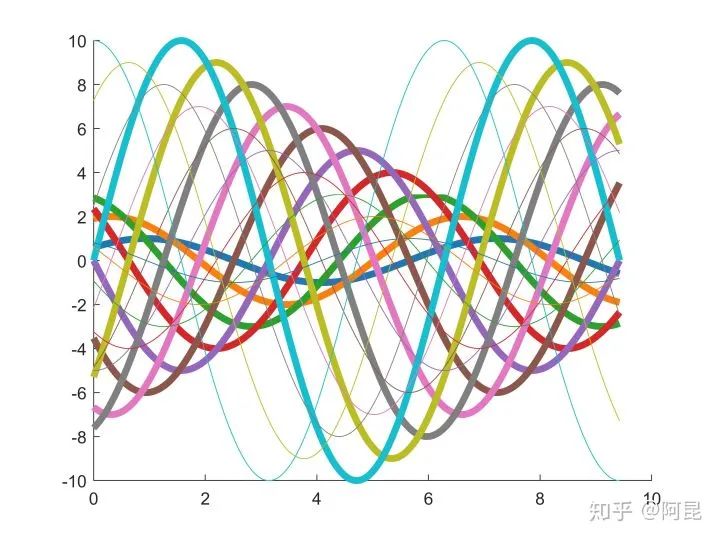
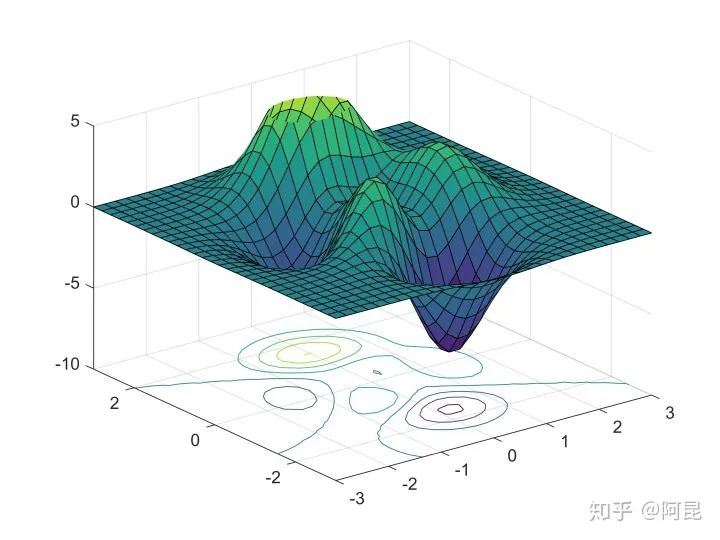
Morel P . Gramm: grammar of graphics plotting in Matlab.
Cobeldick S . MatPlotLib Perceptually Uniform Colormaps.





评论
