十几个CSS高级常见技巧汇总(虚线框、三角形、优惠券卡券、滚动条、多行溢出...)
(给加星标,提升前端技能.)
作者:前端一零仙人
https://blog.csdn.net/weixin_41556756/article/details/114196921
设置input的placeholder的字体样式
单行和多行文本超出省略号
负边距使用技巧
定位同时设置方位情况
相邻兄弟选择器之常用场景
outline属性的妙用技巧
隐藏滚动条或更改滚动条样式
纯CSS绘制三角形
虚线框绘制技巧
卡券效果制作
隐藏文本的常用两种方法
表格边框合并
1-1. 设置input 的placeholder的字体样式
设置input占位符的样式
input::-webkit-input-placeholder { /* Chrome/Opera/Safari */color: red;}input::-moz-placeholder { /* Firefox 19+ */color: red;}input:-ms-input-placeholder { /* IE 10+ */color: red;}input:-moz-placeholder { /* Firefox 18- */color: red;}<input type="text" placeholder="请设置用户名">
设置input聚焦时的样式
input:focus {background-color: red;}
取消input的边框
border: none;outline: none;
<html lang="en"><head><meta charset="UTF-8"><title>CSS高级常见技巧汇总</title><style type="text/css">input::-webkit-input-placeholder { /* Chrome/Opera/Safari */color: red;}input::-moz-placeholder { /* Firefox 19+ */color: red;}input:-ms-input-placeholder { /* IE 10+ */color: red;}input:-moz-placeholder { /* Firefox 18- */color: red;}input:focus {background-color: red;}input{border: none;outline: none;}</style></head><body><input type="text" placeholder="请设置用户名"></body></html>
1-2. 单行和多行文本超出省略号
// 单行文本出现省略号width: 300px;overflow: hidden;text-overflow: ellipsis;white-space: nowrap;word-break: break-all;// 多行文本出现省略号display: -webkit-box; /*重点,不能用block等其他,将对象作为弹性伸缩盒子模型显示*/-webkit-box-orient: vertical; /*从上到下垂直排列子元素(设置伸缩盒子的子元素排列方式)*/-webkit-line-clamp: 3; /*行数,超出三行隐藏且多余的用省略号表示...*/line-clamp: 3;word-break: break-all;overflow: hidden;max-width: 100%;
<div class="container"><p class="single"><span class="c-red">单行溢出:</span>《ECMAScript 6 入门教程》是一本开源的 JavaScript 语言教程,全面介绍 ECMAScript 6 新引入的语法特性。</p><p class="mutiple"><span class="c-red">多行溢出:</span>《ECMAScript 6 入门教程》是一本开源的 JavaScript 语言教程,全面介绍 ECMAScript 6 新引入的语法特性。本书覆盖 ES6 与上一个版本 ES5 的所有不同之处,对涉及的语法知识给予详细介绍,并给出大量简洁易懂的示例代码。</p></div>
/*容器*/.container {width: 300px;height: 200px;margin: 100px;padding: 20px;border: 1px solid #eee;font-size: 13px;color: #555;}.c-red {color: red;}p {background-color: rgba(189, 227, 255, 0.28);padding: 2px 5px;}/*单行*/.single {width: 300px;overflow: hidden;text-overflow: ellipsis;white-space: nowrap;word-break: break-all;}/*多行*/.mutiple {display: -webkit-box; /*重点,不能用block等其他,将对象作为弹性伸缩盒子模型显示*/-webkit-box-orient: vertical; /*从上到下垂直排列子元素(设置伸缩盒子的子元素排列方式)*/-webkit-line-clamp: 3; /*行数,超出三行隐藏且多余的用省略号表示...*/line-clamp: 3;word-break: break-all;overflow: hidden;max-width: 100%;}
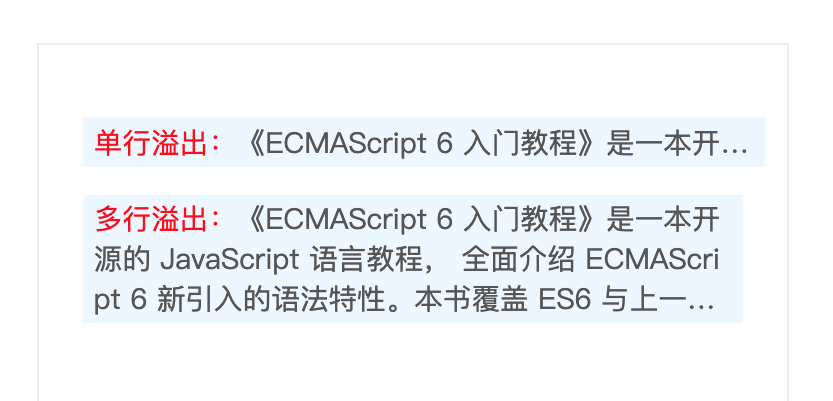
1-3. 负边距使用技巧
规律: 左为负时,是左移,右为负时,是左拉。上下与左右类似
*{margin:0;padding:0;}.wrap{/* 利用负值技巧进行整体移动 */margin-left:-6px;}.item{float:left;width: 20%;height: 300px;border-left:6px solidbox-sizing: border-box;}<div class="wrap"><div class="item" style="background-color: red;"></div><div class="item" style="background-color: green;"></div><div class="item" style="background-color: yellow;"></div><div class="item" style="background-color: pink;"></div><div class="item" style="background-color: green;"></div></div>
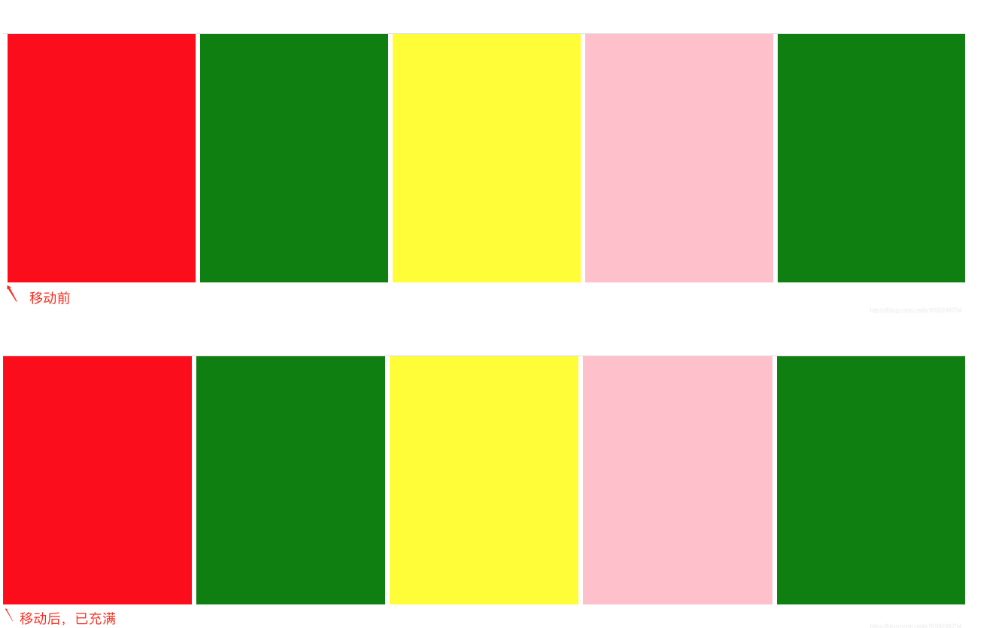
1-4. 定位同时设置方位情况
规律: 绝对定位和固定定位时,同时设置 left 和 right 等同于隐式地设置宽度
span{border:1px solid red;position: absolute;left:0;right:0;等同于设置 width:100%;display:block */}<span>1</span>
1-5. 相邻兄弟选择器之常用场景
ul{width: 500px;margin:auto;list-style: none;padding:0;border:1px solid red;text-align: center;}li+li{border-top:1px solid red;}
<ul><li>1</li><li>2</li><li>3</li><li>4</li><li>5</li><li>6</li></ul>
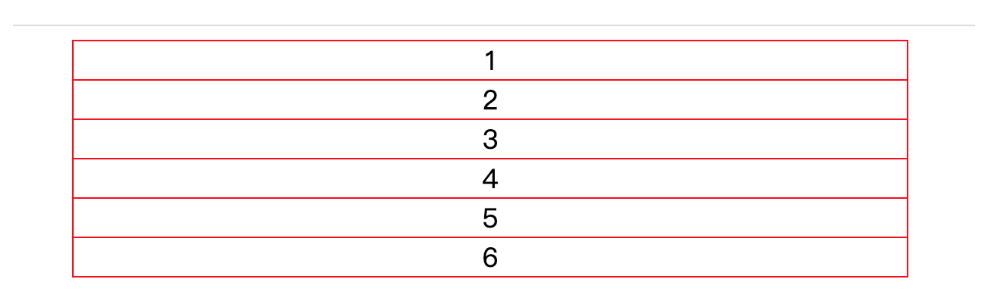
1-6. outline属性的妙用技巧
区别: outline不计算大小 border计算大小
* {padding: 0;margin: 0;}ul {list-style: none;width: 600px;margin: auto;}li {padding: 10px;border: 10px solid pink;outline-offset: -10px;}li+li{margin-top:-10px;}li:hover{/* border:10px solid gold; */outline:10px solid gold;}
<ul><li>1</li><li>2</li><li>3</li><li>4</li><li>5</li><li>6</li></ul>
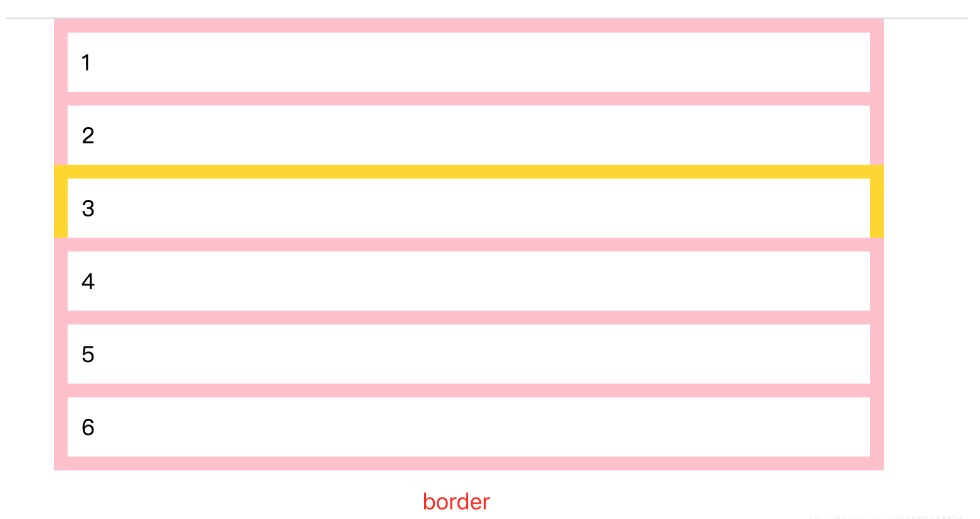
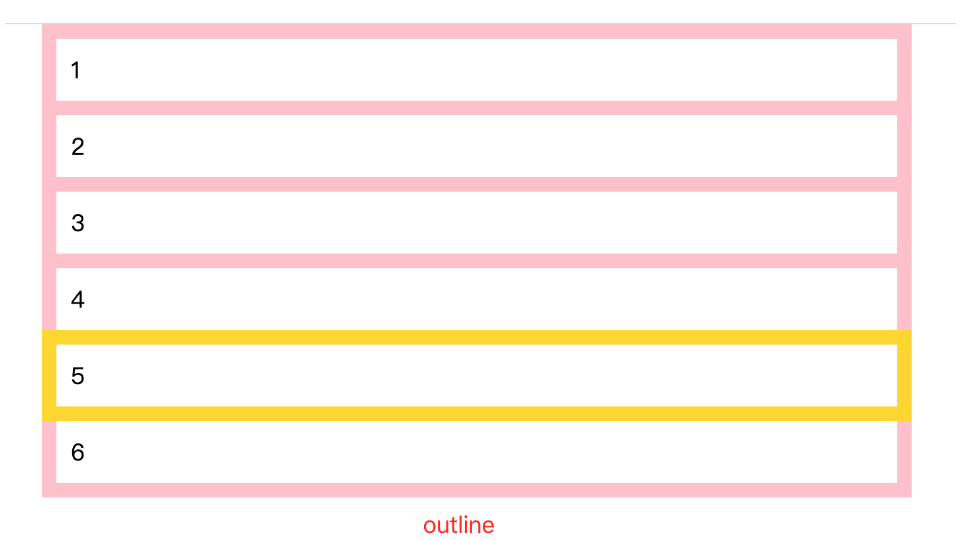
1-7. 隐藏滚动条或更改滚动条样式
.scroll-container {width: 500px;height: 150px;border: 1px solid #ddd;padding: 15px;overflow: auto; /*必须*/}.scroll-container::-webkit-scrollbar {width: 8px;background: white;}.scroll-container::-webkit-scrollbar-corner,/* 滚动条角落 */.scroll-container::-webkit-scrollbar-thumb,.scroll-container::-webkit-scrollbar-track { /*滚动条的轨道*/border-radius: 4px;}.scroll-container::-webkit-scrollbar-corner,.scroll-container::-webkit-scrollbar-track {/* 滚动条轨道 */background-color: rgba(180, 160, 120, 0.1);box-shadow: inset 0 0 1px rgba(180, 160, 120, 0.5);}.scroll-container::-webkit-scrollbar-thumb {/* 滚动条手柄 */background-color: #00adb5;}
<p class="scroll-container">庭院深深,不知有多深?杨柳依依,飞扬起片片烟雾,一重重帘幕不知有多少层。豪华的车马停在贵族公子寻欢作乐的地方,她登楼向远处望去,却看不见那通向章台的大路。春已至暮,三月的雨伴随着狂风大作,再是重门将黄昏景色掩闭,也无法留住春意。泪眼汪汪问落花可知道我的心意,落花默默不语,纷乱的,零零落落一点一点飞到秋千外。庭院深深,不知有多深?杨柳依依,飞扬起片片烟雾,一重重帘幕不知有多少层。豪华的车马停在贵族公子寻欢作乐的地方,她登楼向远处望去,却看不见那通向章台的大路。春已至暮,三月的雨伴随着狂风大作,再是重门将黄昏景色掩闭,也无法留住春意。泪眼汪汪问落花可知道我的心意,落花默默不语,纷乱的,零零落落一点一点飞到秋千外。庭院深深,不知有多深?杨柳依依,飞扬起片片烟雾,一重重帘幕不知有多少层。豪华的车马停在贵族公子寻欢作乐的地方,她登楼向远处望去,却看不见那通向章台的大路。春已至暮,三月的雨伴随着狂风大作,再是重门将黄昏景色掩闭,也无法留住春意。泪眼汪汪问落花可知道我的心意,落花默默不语,纷乱的,零零落落一点一点飞到秋千外。庭院深深,不知有多深?杨柳依依,飞扬起片片烟雾,一重重帘幕不知有多少层。豪华的车马停在贵族公子寻欢作乐的地方,她登楼向远处望去,却看不见那通向章台的大路。春已至暮,三月的雨伴随着狂风大作,再是重门将黄昏景色掩闭,也无法留住春意。泪眼汪汪问落花可知道我的心意,落花默默不语,纷乱的,零零落落一点一点飞到秋千外。</p>
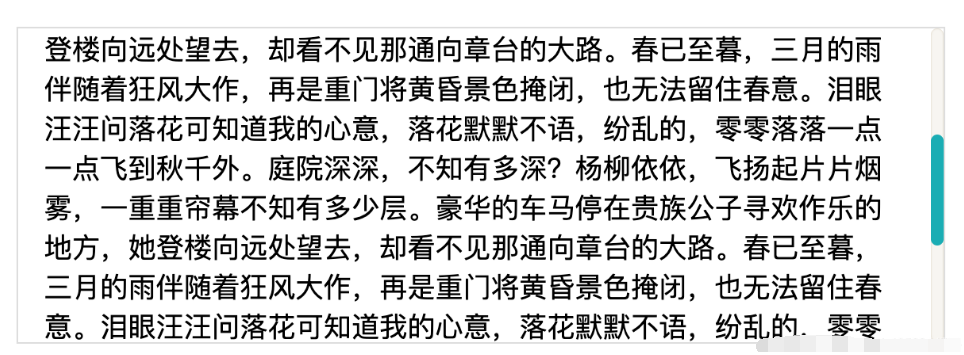
1-8. 纯CSS绘制三角形
/* 正三角 */.up-triangle {width: 0;height: 0;border-style: solid;border-width: 0 25px 40px 25px;border-color: transparent transparent rgb(245, 129, 127) transparent;}/* 倒三角 */.down-triangle {width: 0;height: 0;border-style: solid;border-width: 40px 25px 0 25px;border-color: rgb(245, 129, 127) transparent transparent transparent;}div:last-child {margin-top: 1rem;}
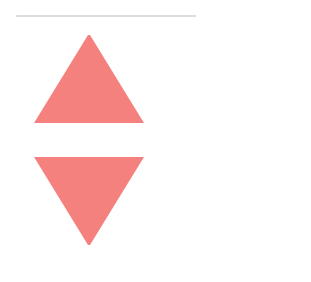
1-9. 虚线框绘制技巧
.dotted-line {width: 800px;margin: auto;padding: 20px;border: 1px dashed transparent;background: linear-gradient(white, white) padding-box, repeating-linear-gradient(-45deg, red 0, #ccc .25em, white 0, white .75em);}="dotted-line">庭院深深,不知有多深?杨柳依依,飞扬起片片烟雾,一重重帘幕不知有多少层。</p>
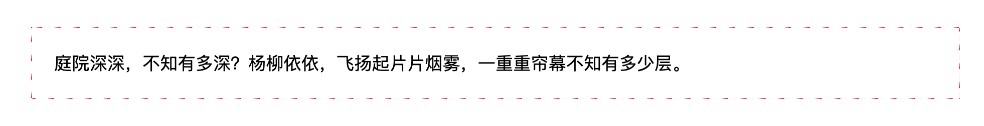
1-10. 卡券效果制作
.coupon {width: 300px;height: 100px;line-height: 100px;margin: 50px auto;text-align: center;position: relative;background: radial-gradient(circle at right bottom, transparent 10px, #ffffff 0) top right /50% 51px no-repeat,radial-gradient(circle at left bottom, transparent 10px, #ffffff 0) top left / 50% 51px no-repeat,radial-gradient(circle at right top, transparent 10px, #ffffff 0) bottom right / 50% 51px no-repeat,radial-gradient(circle at left top, transparent 10px, #ffffff 0) bottom left / 50% 51px no-repeat;filter: drop-shadow(2px 2px 2px rgba(0, 0, 0, .2));}.coupon span {display: inline-block;vertical-align: middle;margin-right: 10px;color: red;font-size: 50px;font-weight: 400;}
<p class="coupon"><span>200</span>优惠券</p>

1-11. 隐藏文本的常用两种方法
text-indent: -9999px; 或者 font-size: 0;
.logo {width: 190px;height: 80px;float: left;margin-top: 8px}.logo h1 {position: relative}.logo h1 .logo-bd {display: block;margin-left: 22px;padding-top: 58px;width: 142px;overflow: hidden;background: url(http://img.alicdn.com/tfs/TB1_uT8a5ERMeJjSspiXXbZLFXa-143-59.png) 0 0 no-repeat;text-indent: -9999px;}
<h1><a href="#" role="img" class="logo-bd clearfix">淘宝网</a></h1>
1-12. 表格边框合并
table{border-collapse: collapse;}
<table border="1"><thead><tr><th>第一列</th><th>第二列</th><th>第三列</th><th>第四列</th></tr></thead><tbody><tr><td>1.1</td><td>1.2</td><td>1.3</td><td>1.4</td></tr><tr><td>2.1</td><td>2.2</td><td>2.3</td><td>2.4</td></tr><tr><td>3.1</td><td>3.2</td><td>3.3</td><td>3.4</td></tr></tbody></table>
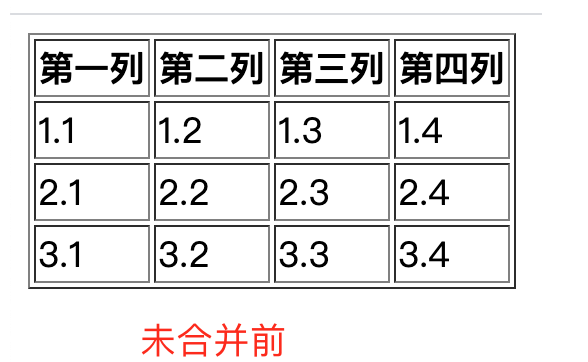
合并后
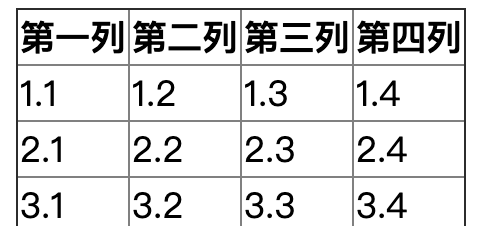
点赞和在看就是最大的支持❤️
评论
